Manage two versions of Firefox each with its own configuration
Scritto da: Categoria: Informatica
Hi today I will explain how to start firefox with diversified and separate personal settings
This could be useful when:
1) We would like to try a new version (pre-or beta) of firefox
2) You want to keep a clean configuration quick and keeping the other custom plugins and various
INSTRUCTIONS :
nb:If you want to download a new version go here
Click here to download Firefox
So first of all close firefox (so I advise you to print the page)
1) click contemporary “alt+F2”
write: firefox –profilemanager ; dare invio
This will open a screen where you’re going to add a new profile ; es: firefox-beta
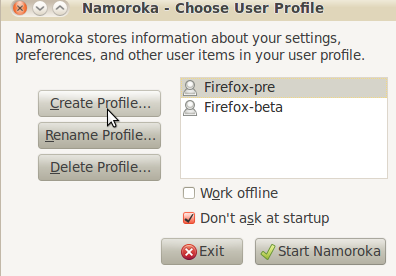
Wanting can rename the default profile
es: Fox ; save and close
2) Ora andremo a modificare il lanciatore di firefox nel menù
right click on; applications> edit menu
now we go in the internet and on the “firefox” do a click
Once selected clicciamo right “Edit”
in the command erase all (firefox% u)
putting: firefox-P Fox, click close
nb:instead of Fox’re going to put the name of the default profile or that we had renamed
3) Now we’re going to click on “new voice”
and we’re going to put:
A: for those who do not have another system in firefox
name = Firefox Fast
command = firefox-P Fox-fast
nb : instead of “Fox-fast” we’re going to put the second profile that we have so far
B: for anyone who has two firefox (one installed by default and the other unloaded by hand)
name = Firefox beta
command = /var/firefox/firefox-P-beta Firefox
nb : instead of “/ var / firefox /” we’re going to put the path to the folder where we extracted the. tar firefox we downloaded at the beginning, instead of “Firefox-beta” we’re going to put the second profile that we have so far
close the open windows
WELL NOW YOU ARE READY
Now in Applications> Internet will find two types of firefox
I recommend you can not start them both at the same time
then we can use the other one closed.
Good navigation “personalized”

 Italiano
Italiano English
English