Hello I wanted to give you a quick trick to set the lights in the engine to render SketchUp: Twiligh render
Once downloaded from the official website link , install it and you will find the start of a new sketckup toolbar, now you can start to explain:
1) First you create lights with
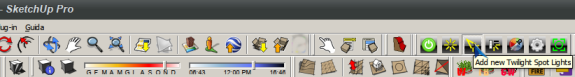
2) Once positioned, for example, in a chandelier, edit the source with light

3) Select from “Scenes From” light previously added “Spotlight” (in my case are 3)
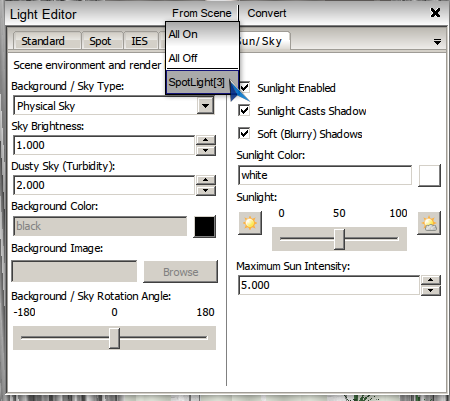
4) Standard set (in each case freely edit the parameters, I put these standards as an example for those who do not want to waste time, van well in many cases internal)
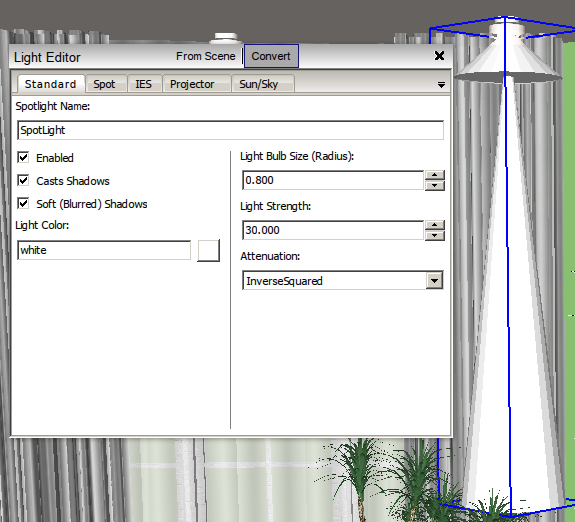
5) On the menu spot:
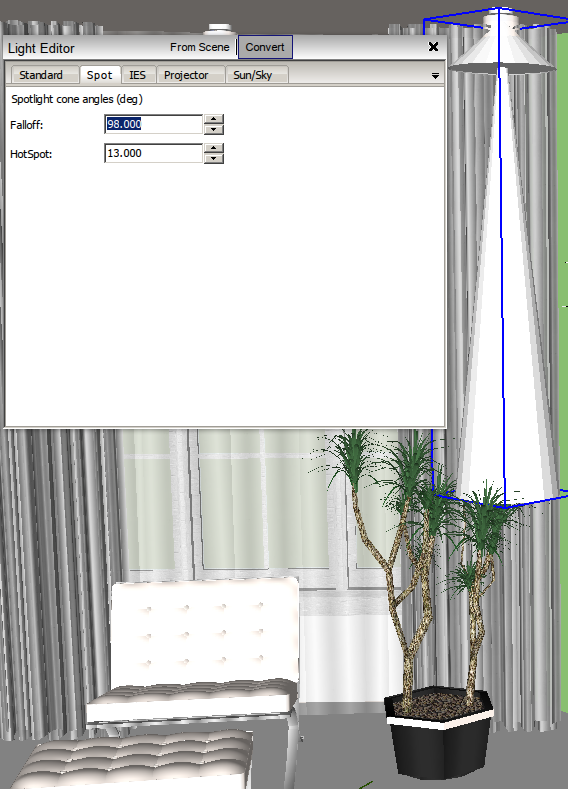
6) Then I suggest you also to put in outdoor sunlight that still seep through the windows if
You want, or set the parameters for a night! My settings affect a day partially cover:
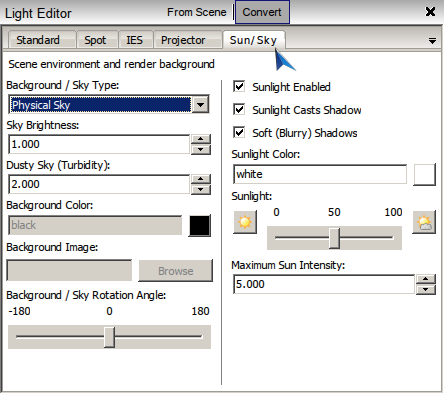
good render

 Italiano
Italiano English
English